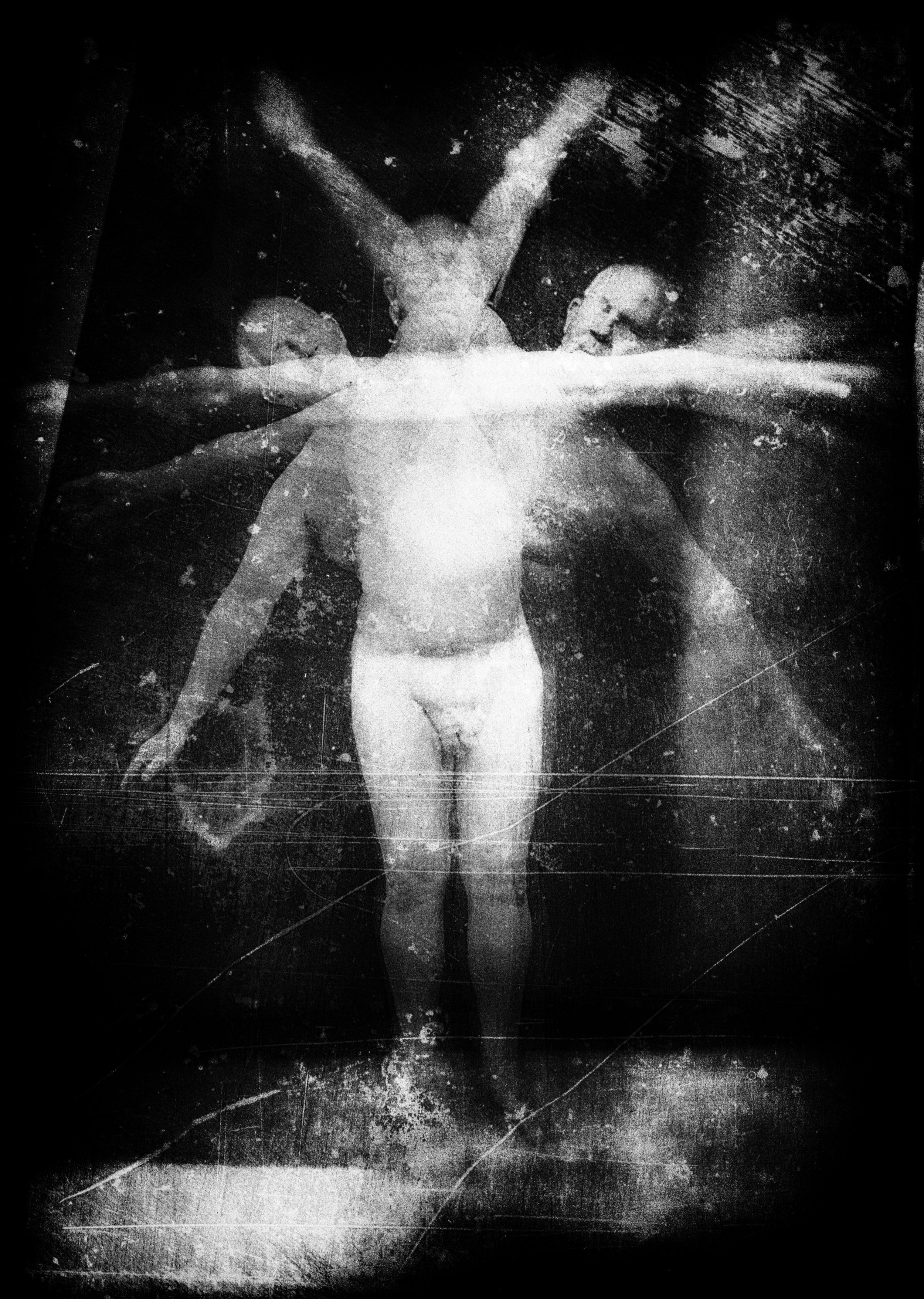Catching up from earlier this year from the 4 day workshop I hosted at the Palm Springs Art Museum. What a fun time with fun people. Depth of field is being demonstrated here but as you can see, some participants had to strike a pose.
One Image Per Day
Found this guy out by Pioneer Town. Go and visit this wonderful old town that was used for western TV and movie films. After a stroll, stop by Pappi and Harriet's for some great food and fun.
Watermarks
Every day I look at hundreds of images sent to me for review by other photographers and one of the things that sticks out are the watermarks put on the images. I know, they most likely were told that this will "protect" their images from piracy but in reality...not really. If someone wants your image, they're going to take it and remove the watermark. Fact of life, nothing is safe on the internet. So should you watermark your images? Absolutely, but let's look at how to watermark your image and some of the new software available on-line that can assist you in tracking images and getting you paid for their use.
We've all seen images where the watermark is plastered across the image obscuring what could be a great photograph. This is usually the sign of a photographer just starting out. The watermark proudly proclaims "John/Jane Doe Photography" in bold lettering thinking that this will prevent villains from ripping their prized one of a kind image from the internet. As surprising as it may seem, the odds of anyone taking your image from the internet and using it for personal gain are low. Sure it happens and you have tools at your disposal to make life miserable for the the thief. I've have only two images taken from my website and in both cases was able to get the images taken down from their websites. Go ahead and watermark your images but keep the watermark small. The best is either lower right or left hand corner with your name and phone number. 10 pitch or lower in Sans Serif font. Fancy fonts and logos are a no-no as they tend to reveal that you are new to the game. Keep it simple. I do not watermark my images but rather protect and track them in a different manner. Here are some ways you can protect your images:
>> Copyright your images! This is your life line to recovering damages and revenue. Without a copyright, most times you won't have a leg to stand on. Two sources for information:
>> www.copyright.gov has a wealth of information and can get you started with protecting your images.
>>Professional Photographers of America (PPA) The PPA is the pro photographer's advocate in copyright protection providing the tools needed to cut through the jungle of legalese. They have lobbied vigorously in Washington for stricter photo copyright laws. The PPA is THE source for copyright information.
>> There are several online tools that can search the internet for possible unauthorized use of your images:
>>Picscout www.picsout.com is a fee based application that will find your image or like images.
>>Tineye (www.tineye.com) is free to use and is quite effective in finding images that match yours.
>>SRC-IMG is a script file that you load into your bookmarks. Go to your website and click on SRC-IMG bookmark and each one of your images will have a question mark overlay. Click on the question mark and you will be presented with all images that look like yours on the internet as well as where your specific images are at.
>> Google provides WebMaster tools that can actually do reverse tracks back to your website to show exactly who has been visiting. A useful tool for doing the detective work.
In summary, their are a lot of arguments to watermarking and I could go on for days but I think you should remember two things: A.) Keep your watermark small and professional and B.) protect your images with a copyright.
Cheers and Happy Thanksgiving to all my U.S. friends!
Files and Backups Oh My!
Storage, a place to put things away for later as we can't throw anything away and we may need that item later. We all do this, whether it's our garage, a closet or the famed junk drawer in the kitchen. Photography is no different as we save image files for later as they may be valuable later. Can't delete them because we're sure that one of these days you'll revisit them on a rainy day and make something out of them. When digital photography first started out, we photographers thought 250 to 500 MB drives would be totally sufficient for our file storage needs. We soon discovered that with the advent of larger files going from 6MP to 12, 18, 24 and 32MP, we were running out of storage capacity quickly. Our junk drawers are now overflowing with images. We as creators have become geeks embracing the world of Gigabytes, Terabytes and yes even Petabytes. There are Exabytes, Zettabytes, and Yottabytes as well but we won't get into that right now.
Okay now most of us are running 1-2-4 TB storage drives and the files are piling up. Here are two things that we must do on a regular basis:
Clean up!
We keep image files for whatever reason. Maybe you'll revisit them later to find that one image that will win a Pulitzer Prize. Most times we will not, and the image files pile up will we go on to the next shoot. Take some time to cull the excess images. Get into the practice of doing this monthly or right after a shoot. Trust me, if the images were crap to start with, they still will be when you revisit them. Delete and move on, there are still plenty of photographs to make.
Backup!
I cannot stress enough to backup your image files regularly. Hard drives are cheap and readily available any storage size. From pocket sized to desk units, these will save a lot ofdown the road when a drive kicks the bucket and they do most often without warning. Keep a complete backup offsite. It makes no sense to backup your work and keep it in the same area. I use external 1-2TB LaCie Rugged USB 3 drives for backup. I backup every two weeks. If I lose my primary hard drive, I plug in the backup and I'm back in business. If you do lose a hard drive and you need to recover images from that drive, there are forensic data retrieval companies that can attempt to get your data back. It can be expensive and not guaranteed that it will work. Solid State Drives (SSD) are fast taking over the hard drive market. The advantage to an SSD is there no moving parts. Data is stored electronically. They are great but can be pricey.
Whatever image file storage method you use, Cleanup and Backup often. It will be one less thing you have to worry about while making those great images.
Filter Wars
Everyday I get a barrage of emails from companies trying to sell me Photoshop plug-in filters and applications to help me become a better photographer. Claims such as "Salavage your photograph!", "Turn your photo into a painting!", "Perfect HDR!", and my all time favorite, "Sharpen your blurry images!". Wow, these are what I need to make better photographs right? Not entirely. Most third party add-on applications are expensive and really don't work as advertised. Filters have a tendency to make us lazy in thinking that we'll take care of any issues during post production rather than addressing them in camera. There are good filters that cost little or nothing that you can add to your workflow that address the few items Photoshop cannot fix and I'll address that later.
Experimenting with various filter affects can be fun and sometimes add to the overall image but don't let fun affects get in the way of producing a well made photograph. I review photographer's websites almost everyday to provide requested critique and the one thing I see most often are over filtered HDR images with halos, tonal graduations, and chromatic aberations not found in nature. I also see overlays that sometimes work but most times is a distraction. Relying on filters can sometimes hurt your business as some publications require the image straight from the camera to meet print deadlines. If the image is not exposed properly in the field, there is no amount of saving it, delete it and move on.
I use filter plug-ins and applications from two companies. These greatly enhance my workflow and make for quick changes affecting your turnaround.
1. Anthropics Technology (http://www.anthropics.com/) makes the popular Portrait Professional an application based on facial recognition programming that quickly removes blemished, skin issues and smooths out the face. Makeup in a computer. It's a great tool but it too can be abused as you can change eye and hair color and I've seen some dreadful results. Used correctly it's fabulous. It does cost a little extra but well worth the price. A trial version can be downloaded for free. Anthropics just released two new applications; Portrait Professional BODY and Landscpe Pro. I have not looked at these.
The NIK plug-in suite has been my go to for making changes that Photoshop still does address in an easy fashion. The suite addresses sharpening, color balance, color maintenance, B&W conversion, true HDR and a fun application that mimics older film types. The good news is that it is now free through Google.
For you arty types there is Alienskin (http://www.alienskin.com/) and Topaz Labs (https://www.topazlabs.com/). These two companies provide you with the wildest affects on the market so if this is your thing, go for it.
In summary, have fun but don't let filters and third party applications be a substitute for good solid photography.
Next blog. Digital File Storage 1TB and beyond
Did You Photoshop This?
One fine day at an exhibition and potential customers are milling about looking at my work. I'm approached by a gallery viewer and she gives praise and criticizes all in the same sentence. "Your work is stunning, did you Photoshop them?". I get this all the time as the viewer wants to discard any talent you might have and credit either your camera or Photoshop for the image. Most times the comment is made with a certain amount of snobbery thinking that they know how you pulled off that magic trick.
We strive to do as much in camera while we're in the field but sometimes a tweak is needed to finish the image. Photoshop or any other photographic application is the modern day darkroom. Processing the "film" went from loading and souping to transferring files from a memory card. Dodging and Burning went from holding your hand in the light while exposing paper to brushing in highlights and shadows. The principle is the same, the tools have gotten better. Photoshop is another way to push creative boundaries like we could never do before. We still address the same principles of photography as we did in the darkroom. Color correction, highlights, shadows and yes even removing or adding objects from the image were done in the dark. We have been manipulating images long before Photoshop, it's just gotten easier to do.
My answer to the question of using Photoshop? I say "Why yes, I use Photoshop. Do you like the image?". Most often the conversation moves to how much they love the image and how it makes them feel rather than the mechanics of creation. Most don't know the long history of how photographic imaging has gotten to this point and nor should they.
Next blog: Filters, when to use them and the best ones for your tool kit.
The Basin
Dead hills have fallen over in extreme slow motion revealing the strata that built it.
Read moreThe Photographer
Why do we do it? Why do we go out of our way to get that image that no one else has captured. What drives us to go to whatever ends to get the perfect image. There's no one answer as it could be for monetary gain and we in our profession certainly need that. Beyond that, I think we want to show the public what we saw, sharing not only our feelings but what what was happening the very moment we released the shutter. We want the viewer to feel the color and light we saw. We want the viewer to feel the same way we did when we made the photograph. To live vicariously through our images.
Hard to do in most cases as they weren't there with you on the long drives, hikes, flat tires or crappy weather to get the image. These thing make interesting back stories but are not as important as the the image itself which should tell the story. What drives you to make photographs? Are you disappointed if the viewer does not see what you were trying to show them. Finally what can you do to tell the story?
The Desert is Calling
Now that the temps are coming in line with some normality, it's time to hit the road in search of visual treasures. The destinations on my list so far:
Rainbow Basin
Panamint Range
Coxcomb Range
Wonderland
Algodones
Mojave Perserve
Ivapah
Artists Council 47th Annual Exhibit
I'm proud to announce that one of my images has been selected to exhibit during the 47th Annual Artists Council show. Please come and view my image as well as 49 other talented artists October 1st at the Palm Springs Art Museum. The show will run from October 1st to November 29th.
Palm Springs View
There are awesome views in and around Palm Springs but none better when Mother Nature decides to put a show of force.
Pride Retrospective Added
Pride is coming and I have added a retrospective of celebration images from the past 8 years. Take a look back and find your moment.
Happy Holidays!!
Okay, Christmas is over and you received a new camera or your first camera ever for Christmas. You may want to spread your creative wings and start making photographs or make better family snaps. I'm holding night sessions in the studio starting in January to show you how to get the most from your new camera. Call me at 617.510.7459 for more details.
Portrait Gift Certificates
Pro Boston Head Shots gift certificates are available online. For that discerning professional to the budding model or actor, this makes a great gift. A one or two hour session with Boston photographer Stephen Baumbach is something they will remember for years to come. These are not "cookie cutter" sessions. Every customer is a VIP and the sessions are planned with care to get the very best image. Simple and easy to purchase online, there's no reason to wait. Purchase now and avoid the crowds. Go to www.probostonheadshots.com today!
Remembrance
Happy Veteran's Day to all who served and are serving to keep this great country safe. If I had to do it all over again, I would with no reservation or hesitation.
Stephen R. Baumbach
United States Air Force Retired 1971 - 1991
Desert Light
The rock in the Nevada desert shows the signs of age and weather. The face of the rock peels away like pages from a book revealing a new layer of red. Eventually the layers will erode enough for the rock to collapse into dust never to be seen again.
Purchase Directly
Soon you will be able to purchase selected works from Stephen Baumbach Photography directly. Items will be shipped to you directly from the print company in less than 14 days.
The Holidays are Coming
For a limited time only I will be offering holiday family shoots for your Christmas mailings. I'll come in to your home for a session priced at $350.00 to capture the family pose that all your friends will cherish for the holidays. The price includes me traveling to your home and two web ready portraits to use on your website or to create your yearly Christmas card. Studio sessions in Boston are also available. I know your time is valuable and you have lots to do. I'll make the session easy, fast and fun! Don't wait until the last minute, book your appointment now by going to www.probostonheadshots.com.
2 Day Workshop
Did you get a camera for your birthday or other special occasion and don't know how to use it? Join me for a two day workshop in my studio to learn the basics of how to make a good photograph. Don't miss those special shots, birthdays, parties vacations. During this workshop you'll learn about all those buttons and dials and some things no one else will tell you about your camera. Prepare to have fun while learning to create your own master pieces for a low price of $250. Call 617.510.7459 today to reserve your spot.
The Studio
In case you missed Open Studios, here's what the circus looked like. It was a great weekend of meeting new and seeing old friends and return visitors.